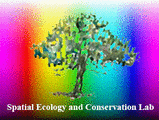TIPS FOR WRITING A SCIENTIFIC PAPER
http://conservationbytes.com/2012/10/22/how-to-write-a-scientific-paper/
NAVIGATION PANE IN MSWORD
The manuscript template uses headings so that readers can use the Navigation Pane to quickly overview the structure of your document, move in between sections, assess overall coherence of your document and to create a table of contents if necessary. If you are not familiar with the navigation pane or the use of headings please see Navigation Pane.
MENDELEY
https://www.mendeley.com Easily manage your references and access your article library.
GOOGLE SCHOLAR
https://scholar.google.com/ Find the most relevant academic works for your research topic. If you are connected to the UF network it will show you which works are available via UF library collections. You can also set up automatic google scholar alerts.
INTERLIBRARY LOAN SERVICE
http://cms.uflib.ufl.edu/accesssupport/InterlibraryLoan Request articles from journals that UF does not subscribe to.
RESEARCHER ACADEMIC JOURNAL
https://www.researcher-app.com/ Follow your favorite academic journals, read article or mark articles to read later. Link with your Mendeley account and get the articles downloaded directly to Mendeley. Great app to stay up to date with literature.
ITHENTICATE
https://lss.at.ufl.edu/help/IThenticate Please request an IThenticate account and use it to scan your own research proposals and manuscripts for missed citations, quotations, and for other mistakes that could be considered plagiarism.
PLAGIARISM
Plagiarism is a serious research misconduct and must be reported to appropriate UF authorities. Please make sure to read the information on plagiarism on Attribution and Plagiarism by the UF libraries.
Proejct folder and MS templates
http://www.speclab.org/templates.html
http://conservationbytes.com/2012/10/22/how-to-write-a-scientific-paper/
NAVIGATION PANE IN MSWORD
The manuscript template uses headings so that readers can use the Navigation Pane to quickly overview the structure of your document, move in between sections, assess overall coherence of your document and to create a table of contents if necessary. If you are not familiar with the navigation pane or the use of headings please see Navigation Pane.
MENDELEY
https://www.mendeley.com Easily manage your references and access your article library.
GOOGLE SCHOLAR
https://scholar.google.com/ Find the most relevant academic works for your research topic. If you are connected to the UF network it will show you which works are available via UF library collections. You can also set up automatic google scholar alerts.
INTERLIBRARY LOAN SERVICE
http://cms.uflib.ufl.edu/accesssupport/InterlibraryLoan Request articles from journals that UF does not subscribe to.
RESEARCHER ACADEMIC JOURNAL
https://www.researcher-app.com/ Follow your favorite academic journals, read article or mark articles to read later. Link with your Mendeley account and get the articles downloaded directly to Mendeley. Great app to stay up to date with literature.
ITHENTICATE
https://lss.at.ufl.edu/help/IThenticate Please request an IThenticate account and use it to scan your own research proposals and manuscripts for missed citations, quotations, and for other mistakes that could be considered plagiarism.
PLAGIARISM
Plagiarism is a serious research misconduct and must be reported to appropriate UF authorities. Please make sure to read the information on plagiarism on Attribution and Plagiarism by the UF libraries.
Proejct folder and MS templates
http://www.speclab.org/templates.html